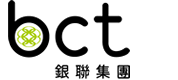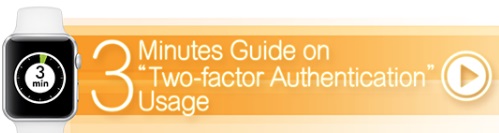BCT has launched "Two-factor Authentication" for online member account. You must login to your account with "one-time password" or you can choose to login with "biometric factor" according to your personal settings.
One-time Password
You can choose to receive the "one-time password" via SMS or email.
Features
- Applicable to all computers and mobile devices
- No registration is required
- No need to memorize and save password
- More protection as the password is generated by computer instantly, which can only be used once and cannot be predicted
Biometric Factor
Biometric factor is login to account via fingerprints or facial recognition1, you need to register for using biometric factor. You can register fingerprints or facial recognition via simple steps in BCT mobile app "BCT MPF" on mobile device2.
Features
- Login to your account with your own unique fingerprint or face recognition, only you can login to your account so account security is enhanced.
- No need to memorize and save password
- Account login is faster and convenient
1 Facial recognition is supported by certain models of mobile device under iOS system.
2 Mobile device with fingerprint or facial recognition is required.
|
A valid mobile phone number and email address are mandatory for BCT’s 2FA, for sending one-time password. Please ensure that your registered mobile phone numbers and email addresses at BCT are updated.
Due to online login security reason, starting from 8 October 2019, if BCT does not have your effective local mobile phone number and email, we will not be able to send one-time password when you login to your account. To provide / update mobile phone number and email address, please login to our web and go to “Personal Information Maintenance” page under “MyBCT”. |
Customize User ID
You can now choose to customize "user ID". Customized "user ID" is easy to remember and difficult to be predicted by others, safeguard account security. You can set your "user ID" in member website via the "Password and Customized User ID Management" page under "My BCT".