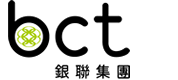BCT has always been actively promoting sustainable development and reducing paper usage, therefore, we encourage our customers to make use of the e-platform. We also hope you can easily manage your MPF account and check account information anytime, anywhere, to enhance your customer experience through e-journey.
Start your e-journey at BCT by setting a password with easy steps below.
New Member (activate password)
- From July 2018, New employee will receive email or SMS for retrieving a verification code, please select "For new members to obtain login password / verification code" on member website's login page
- Enter your personal information by following the instructions. Then you will receive a 6-digit verification code (valid for 24 hours)
- When you receive the verification code, please select "Password Setup" and set your 8-digit personal password by following the instructions.
Existing Member (if reset password is needed)
- Select "Forgot Password" on member website's login page
- Enter your personal information by following the instructions. Then you will receive a 6-digit verification code (valid for 24 hours)
- When you receive the verification code, please select "Password Setup" and set your 8-digit personal password by following the instructions.
Employer (if reset password is needed)
- Please complete PIN Re-generation Request Form (For Participating Employer) and return to BCT.